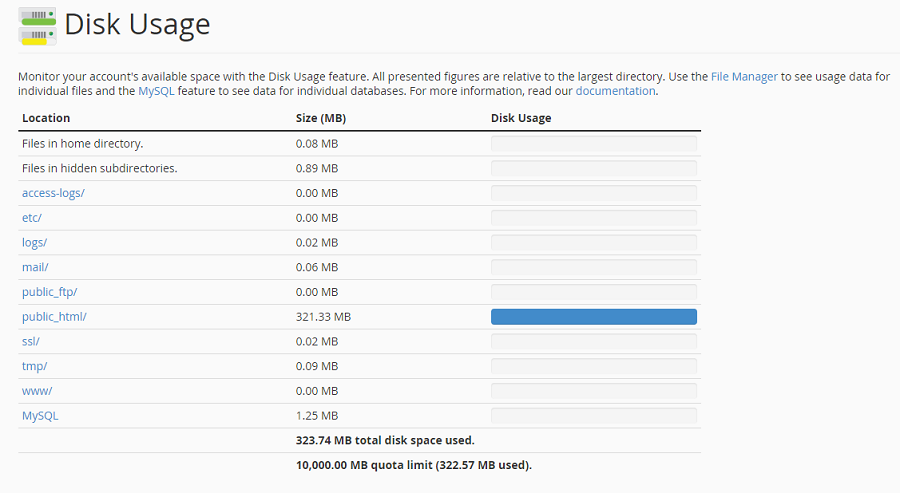Cpanel Disk Usage
Sometime people asking me about their storage usage which is the higher usage for the directory
If the user using 5GB or more than 6GB, it will take longer time to see the result from the Cpanel Disk Usage menu
So what i can do is just issue a command from a terminal
First you have to go to the user directory :
cd /home/username/
After that issue below command
du -sch .[!.]* * |sort -h
And the result is like below :
4.0K cpbackup-exclude.conf 8.0K public_ftp 24K ssl 76K cache 884K etc 8.0M logs 18M tmp 169M public_html 6.7G mail